Editing your Windows 10 hosts file
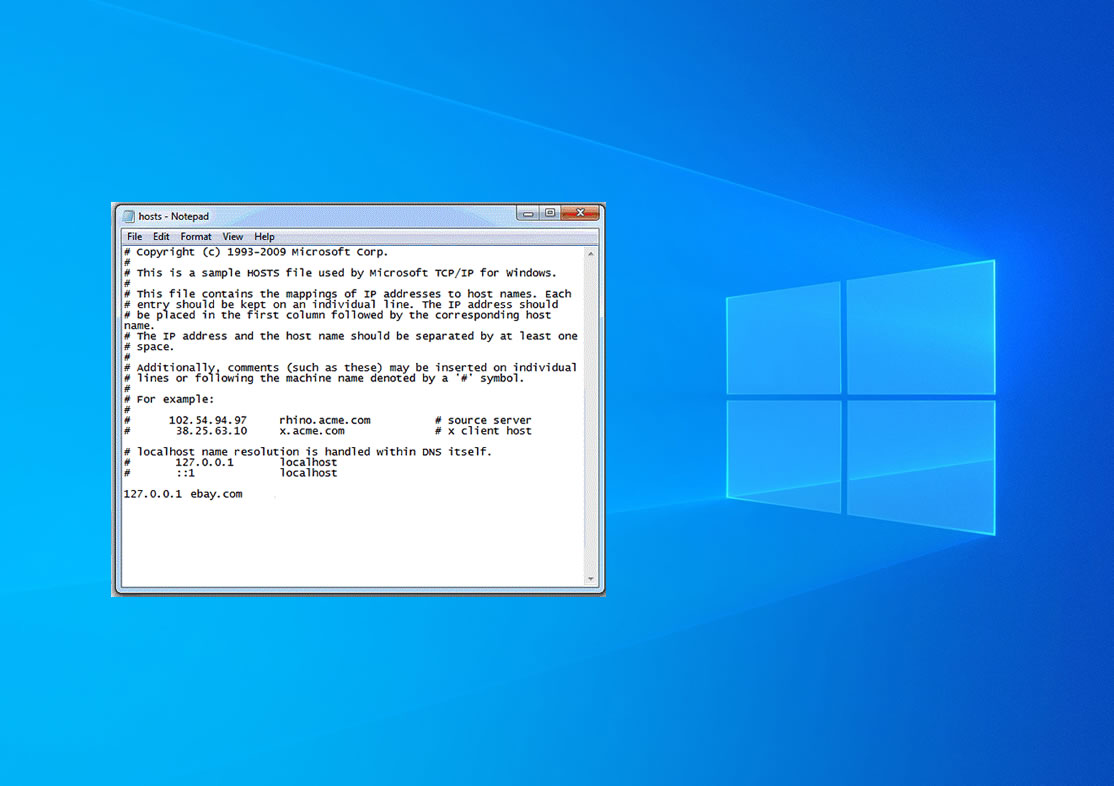
Every time I come to do this I struggle to remember the location of the Windows 10 hosts file so here goes:
For Windows 10 and 8
- Press the Windows key
- Type Notepad in the search field
- In the search results, right-click Notepad and select Run as administrator
- From Notepad, open the following file: c:\Windows\System32\Drivers\etc\hosts
- Make the necessary changes to the file
- Click File > Save to save your changes